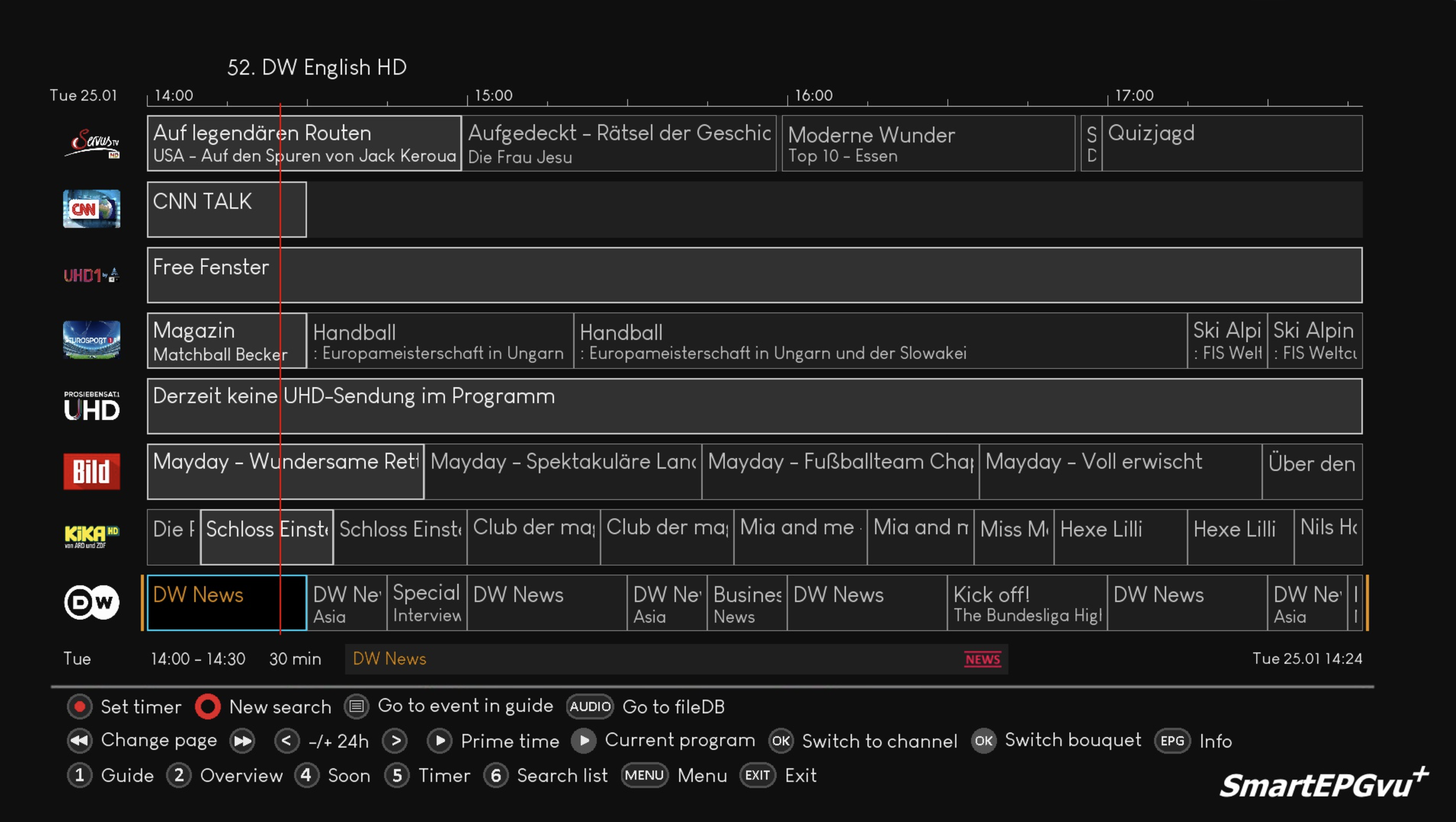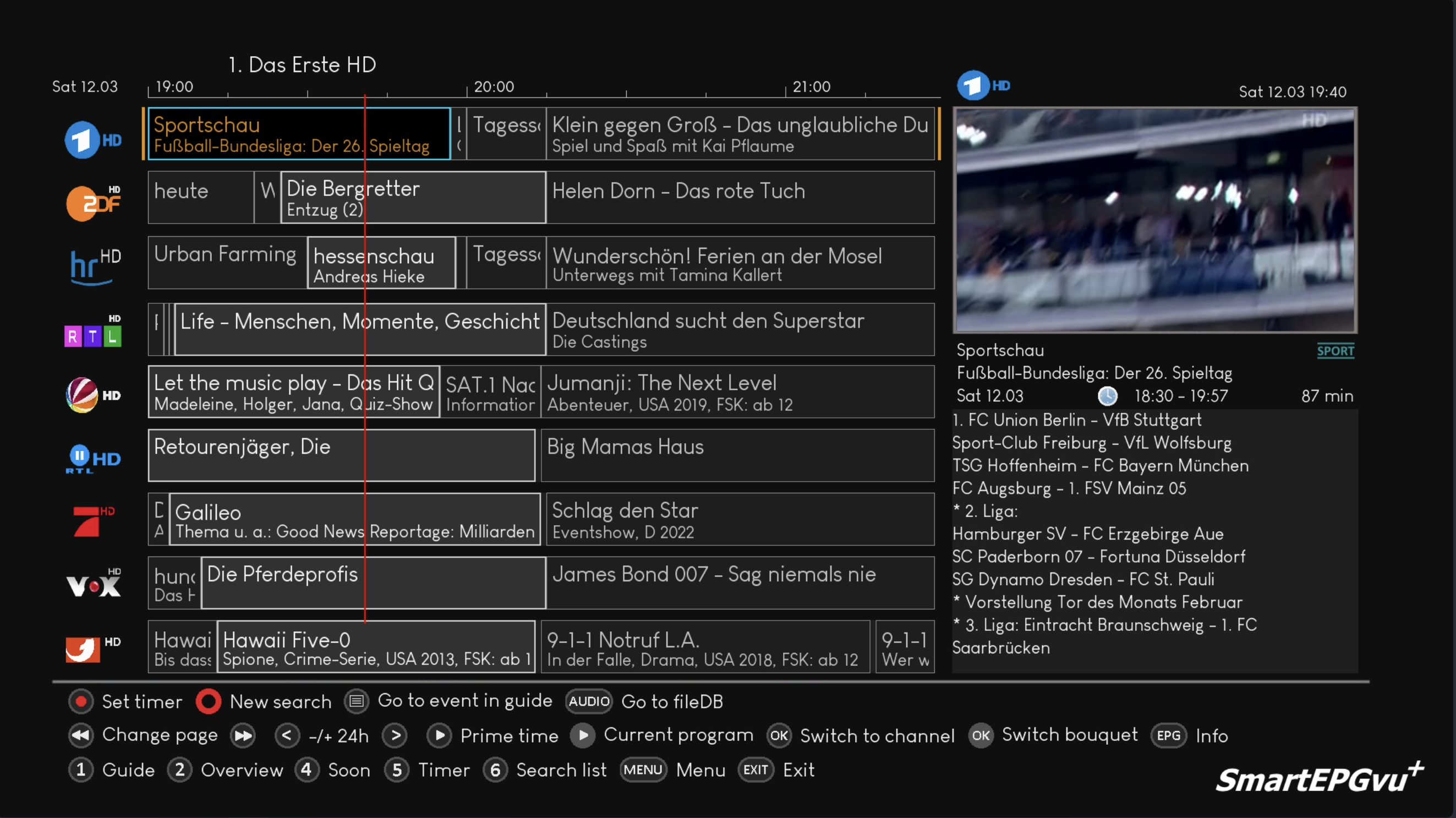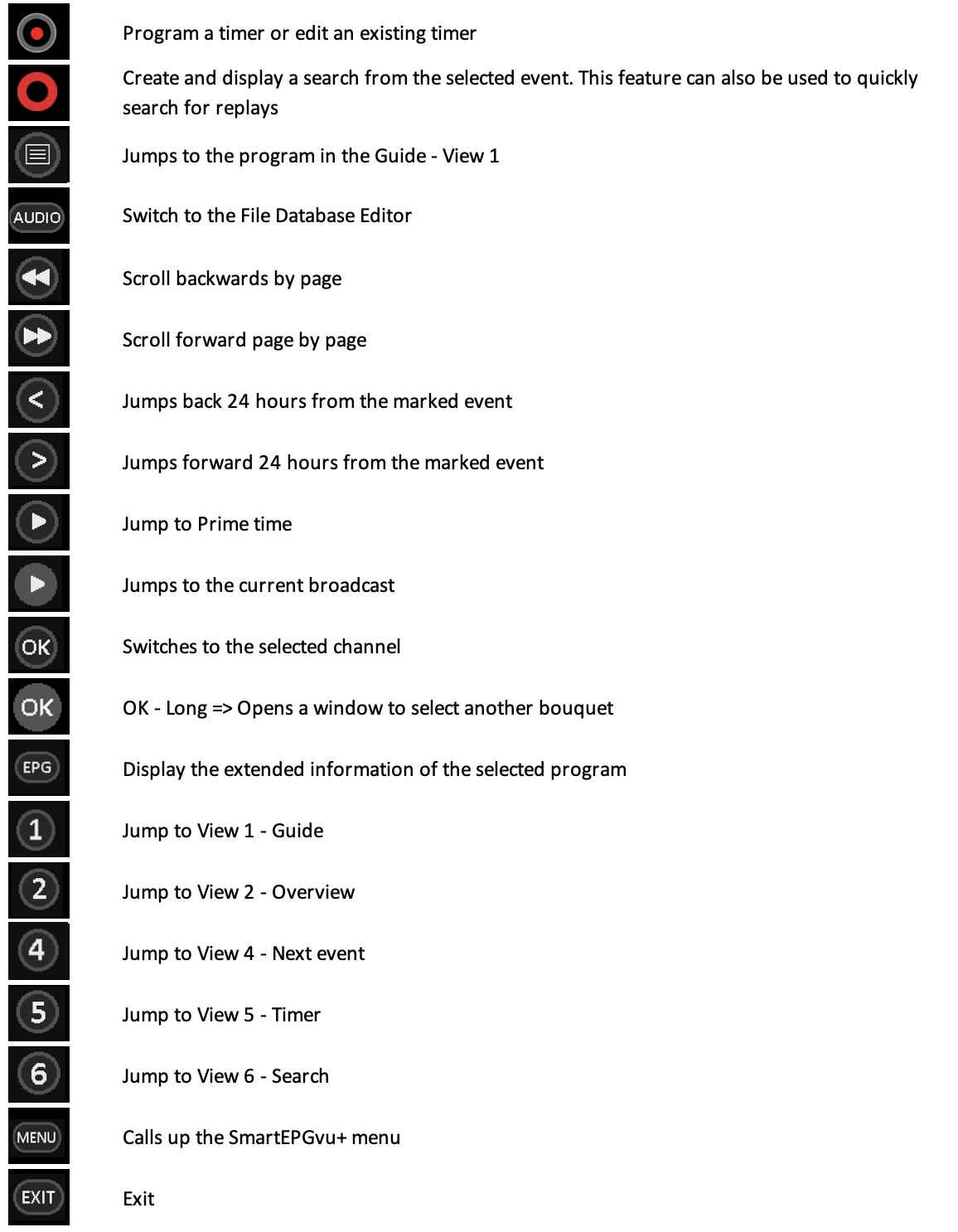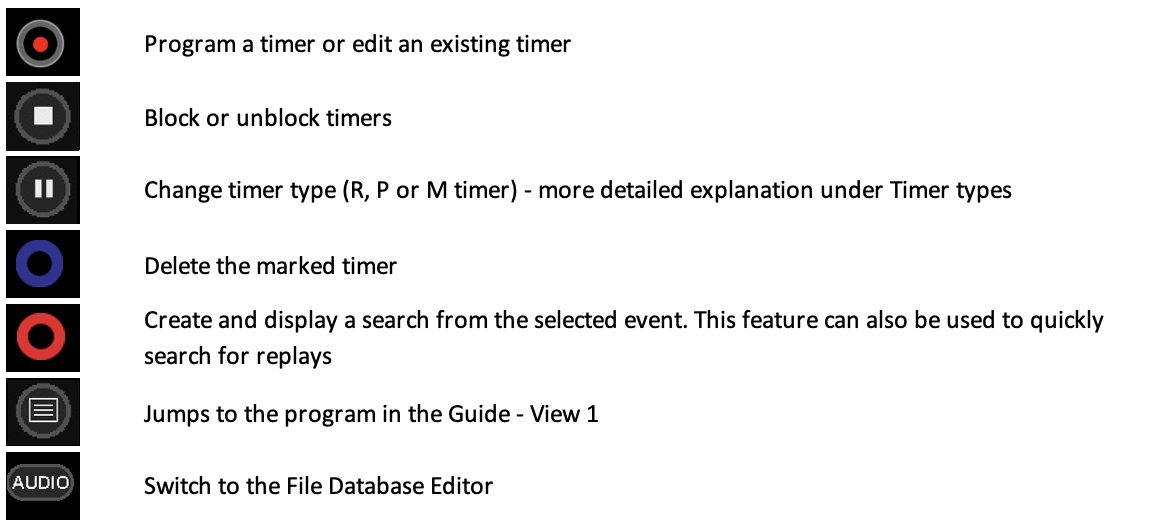Inhaltsverzeichnis
Grid - View 3
The Grid view can be called directly with the ![]() key. This view is also called Multi-EPG.
key. This view is also called Multi-EPG.
In this view, the EPG is displayed graphically and is intended to provide an overview of which shows are running now and will be broadcast on the various stations.
Current or planned recordings are displayed above the event using a red bar. The bar also shows the pre and post padding. A key can be set in the setup menu item „ Key for the Grid“. By default, channels that were selected in the setup menu item „Select bouquet“ for scanning or to be displayed are available.
There is another grid layout with an info column on the right. The configuration is done via the Grid Layout - or via the web interface.