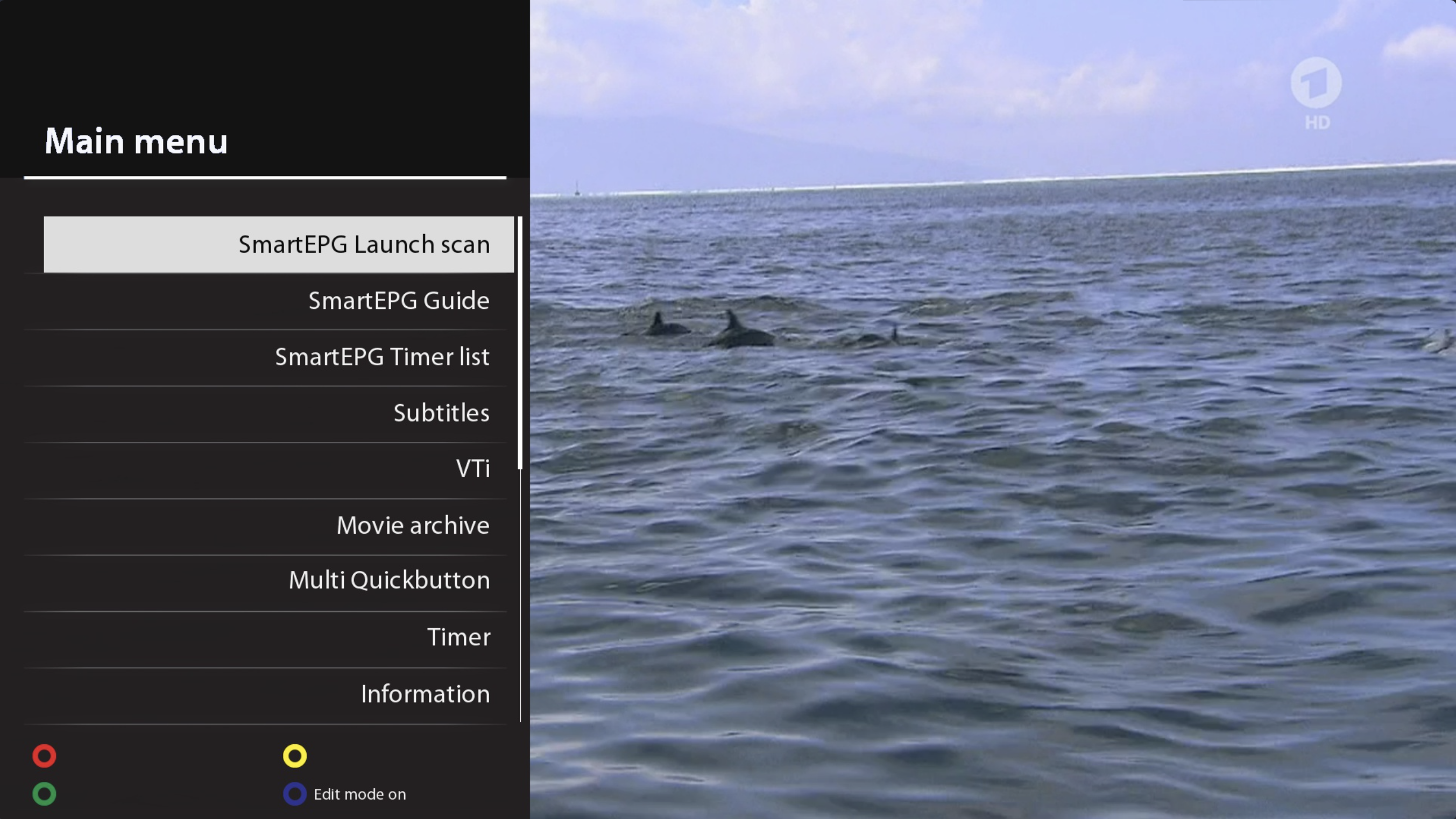Inhaltsverzeichnis
Installation
- The plugin runs on ARM and Mipsel processors. It is available as a zip or ipk file.
The zip file must first be unpacked. Then log in with an FTP program to the Vu+ (user: root, no password) or the Beyonwiz (user: root, password). Then copy the unzipped SmartEPGvu folder to the path /usr/lib/enigma2/python/Plugins/Extensions.
- Alternatively, the plugin is also available as ipk which can then be installed on the device, for example using the Openwebif plugin in the browser on the Vu+ or from a USB stick:
After the installation, the GUI must be restarted and then three menu items for SmartEPGvu+ should appear in the main menu.
The above image shows the main menu of a vu+, the wizos main menu (which is yet to be added here) is different.
SmartEPG Launch Scan
The channels selected in the SmartEPGvu+ menu are scanned, and the current EPG is loaded.
SmartEPG Guide
Calls up the View 1 of SmartEPGvu+ which shows the EPG for a channel.
SmartEPG Timer list
Calls up the View 5 of SmartEPGvu+ which displays all programmed timers.
The next step should be to configure the plugin via the Menu.