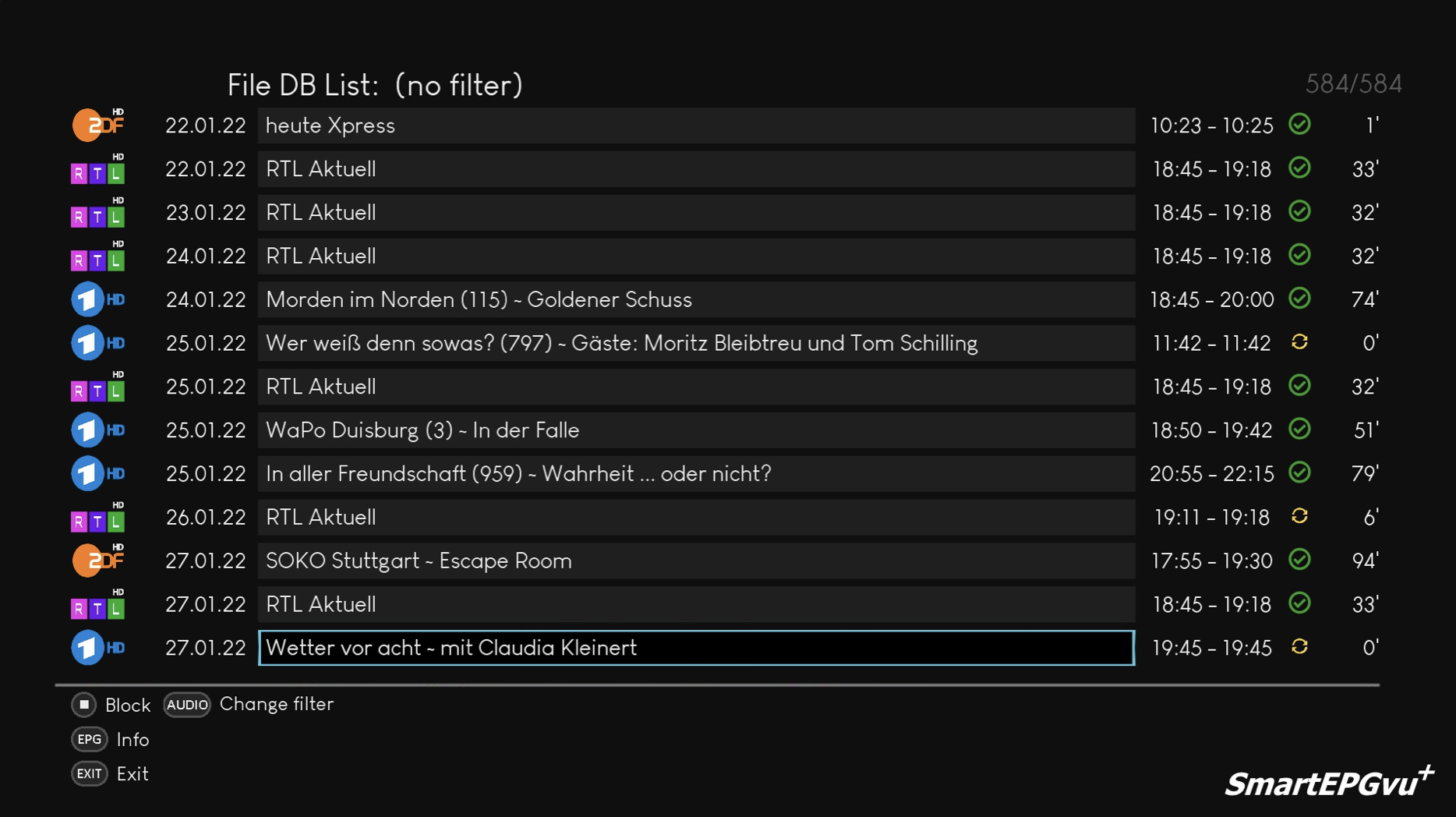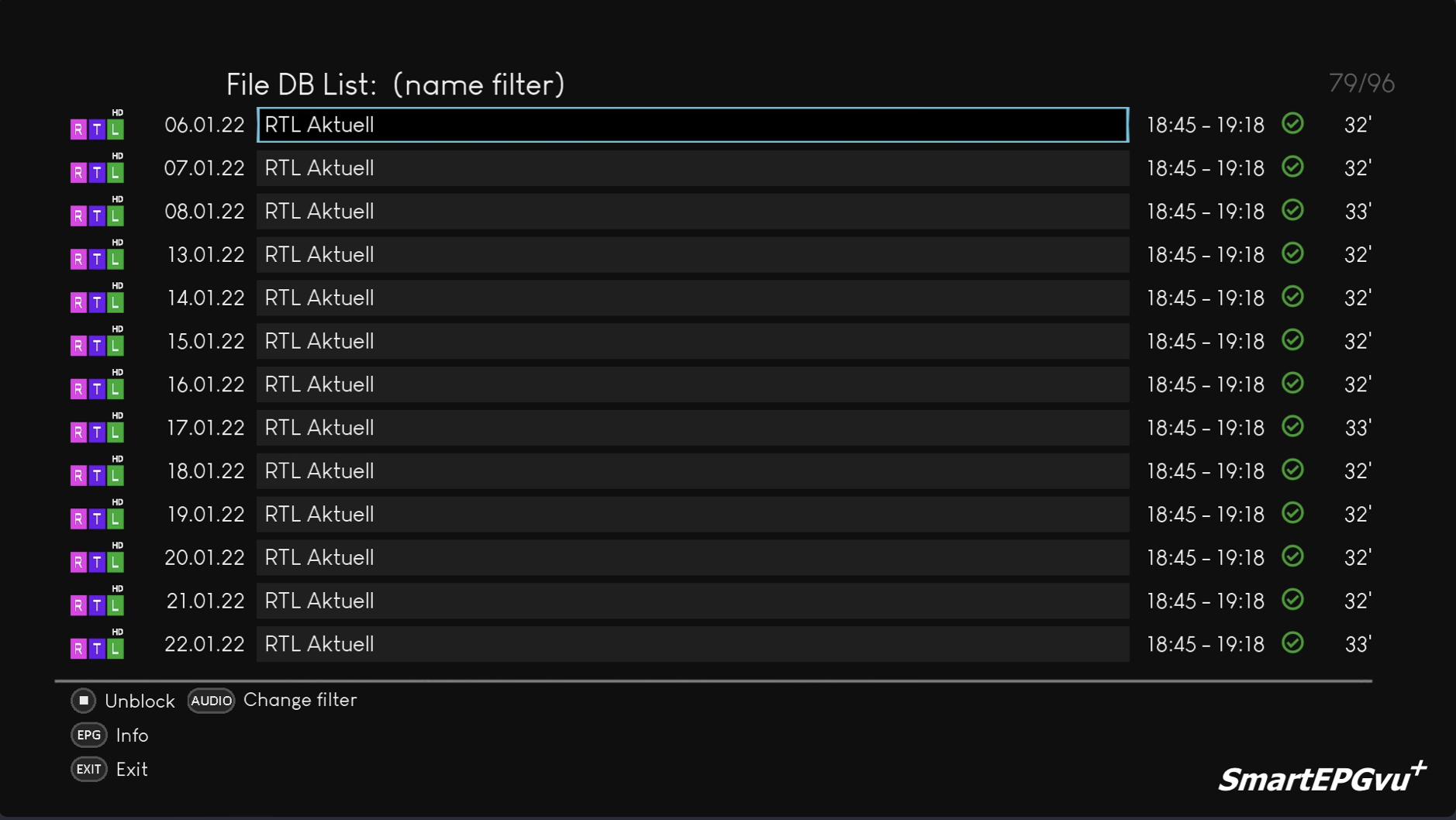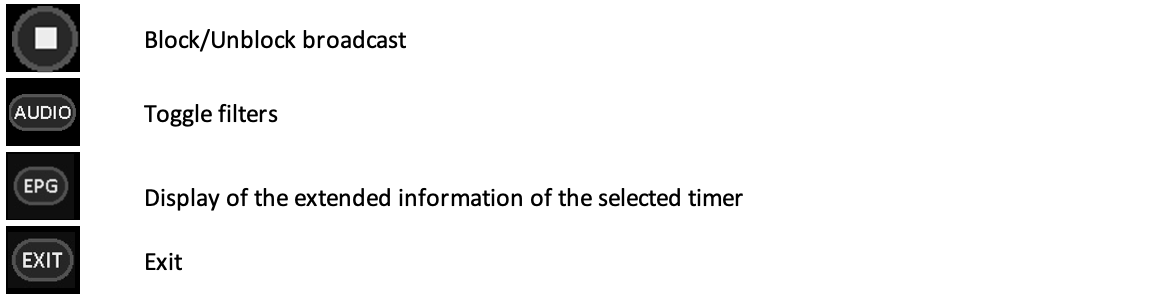Inhaltsverzeichnis
File Database Editor
This view can be invoked from the Guide, Overview, Next event, Timer or Search.
It shows all recordings that were triggered by each of the searches, or that have the same name as the selected timer. Here, for example, episodes of a series can be recorded that would otherwise not be recorded.
By repeatedly clicking on the ![]() key, the filter used is switched and different filter views are displayed.
key, the filter used is switched and different filter views are displayed.
When the ![]() key is pressed, the recording's coloured icon changes to unblocked or blocked or vice versa.
key is pressed, the recording's coloured icon changes to unblocked or blocked or vice versa.
The explanation of the colours can be looked up under File Database Symbols.
For example, the following image shows recording 584/584 of all recordings (no filter) in the file database with different symbols.
The following image shows, for example, recording 79 of 96 of the program RTL Aktuell (name filter) in the file database.