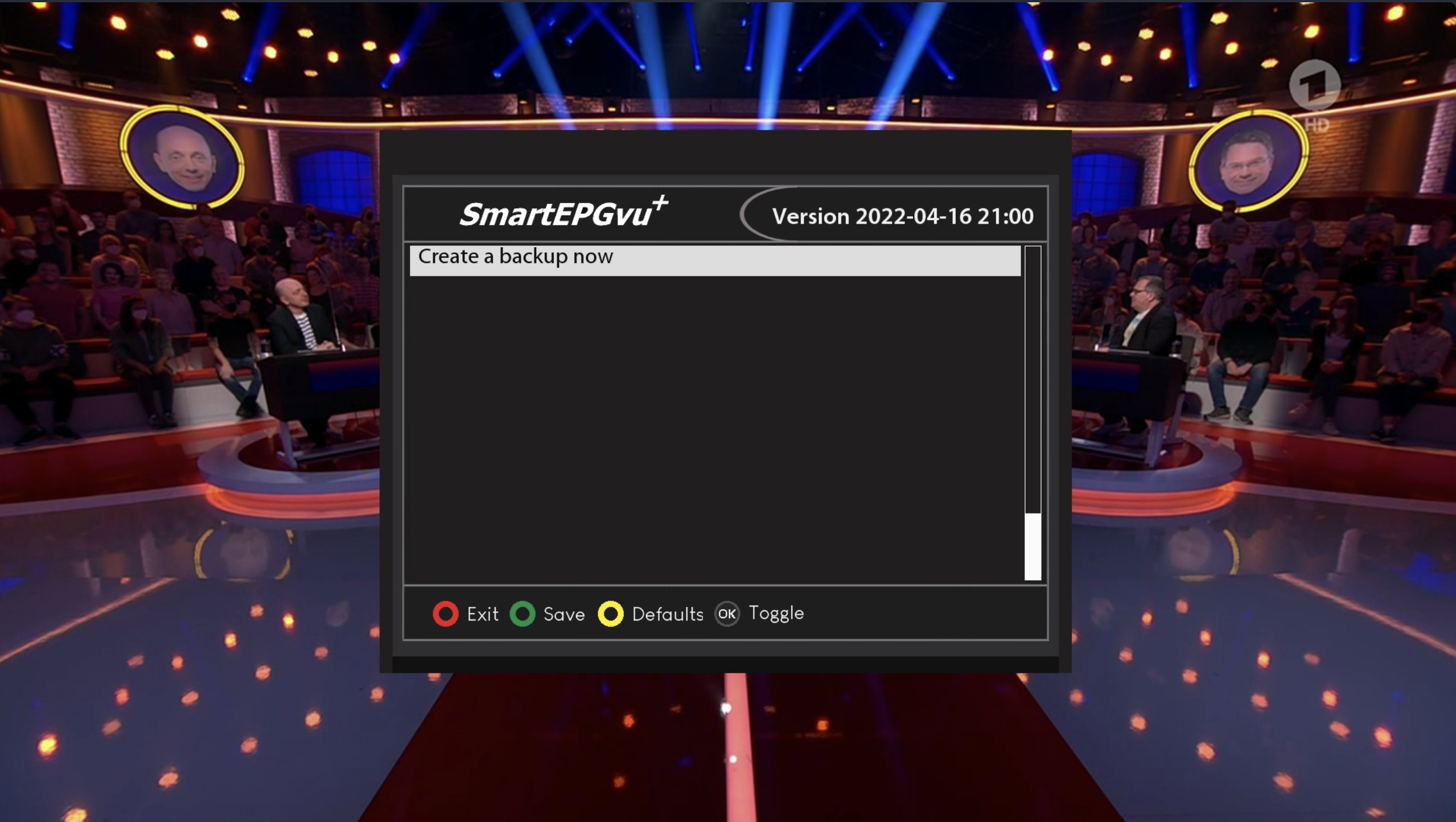Inhaltsverzeichnis
Fifth Menu Screen
The SmartEPGvu+ menu can be accessed by pressing the menu key on the remote control when a view is open.
The menu can always be called up when one of the views is displayed.
Meaning of the individual keys actions when using the menu:
![]() Exit
Exit
closes the menu window without saving. However, a query is displayed asking whether you really want to exit without saving.
![]() Save
Save
The current setting is saved.
![]() Default values
Default values
All settings will be reset to default.
![]() Toggle
Toggle
Settings that can be determined via a ✔︎ or ✖︎ can be selected or deselected with the OK key.
Each menu item can be changed with the right/left keys.
- Create a backup now
The files listed below are backed up on a daily basis. Each backup is kept for 14 days. They are located in the directory “SmartEPG_Backup” on the “SmartEPG_Backup” on the Vu+ HDD.
This backup can also be started manually through the setup menu. However, any older backup for that day will be overwritten.
- Search.xml
- SEvuFile.db
- SmartEPGvu.xml