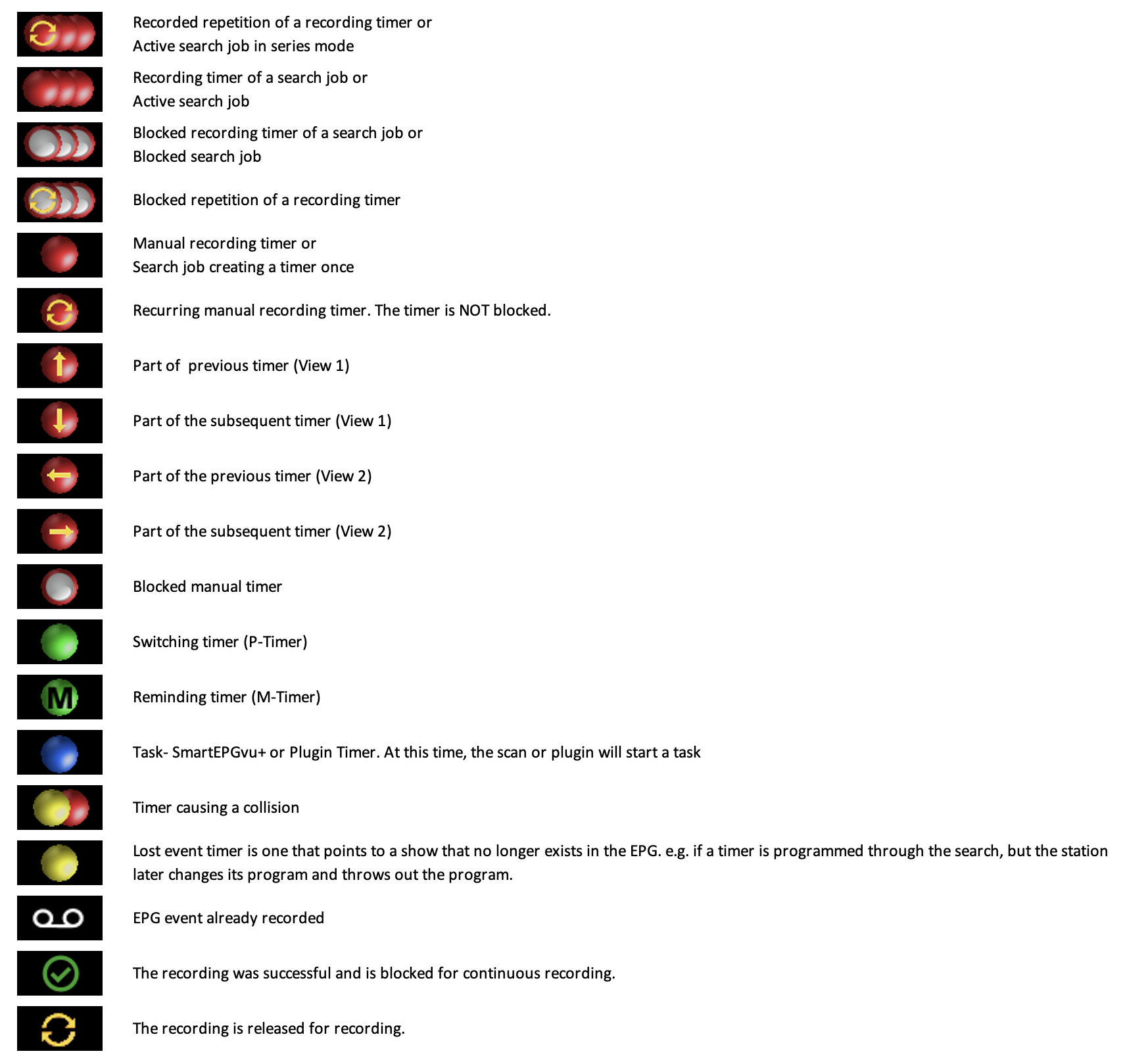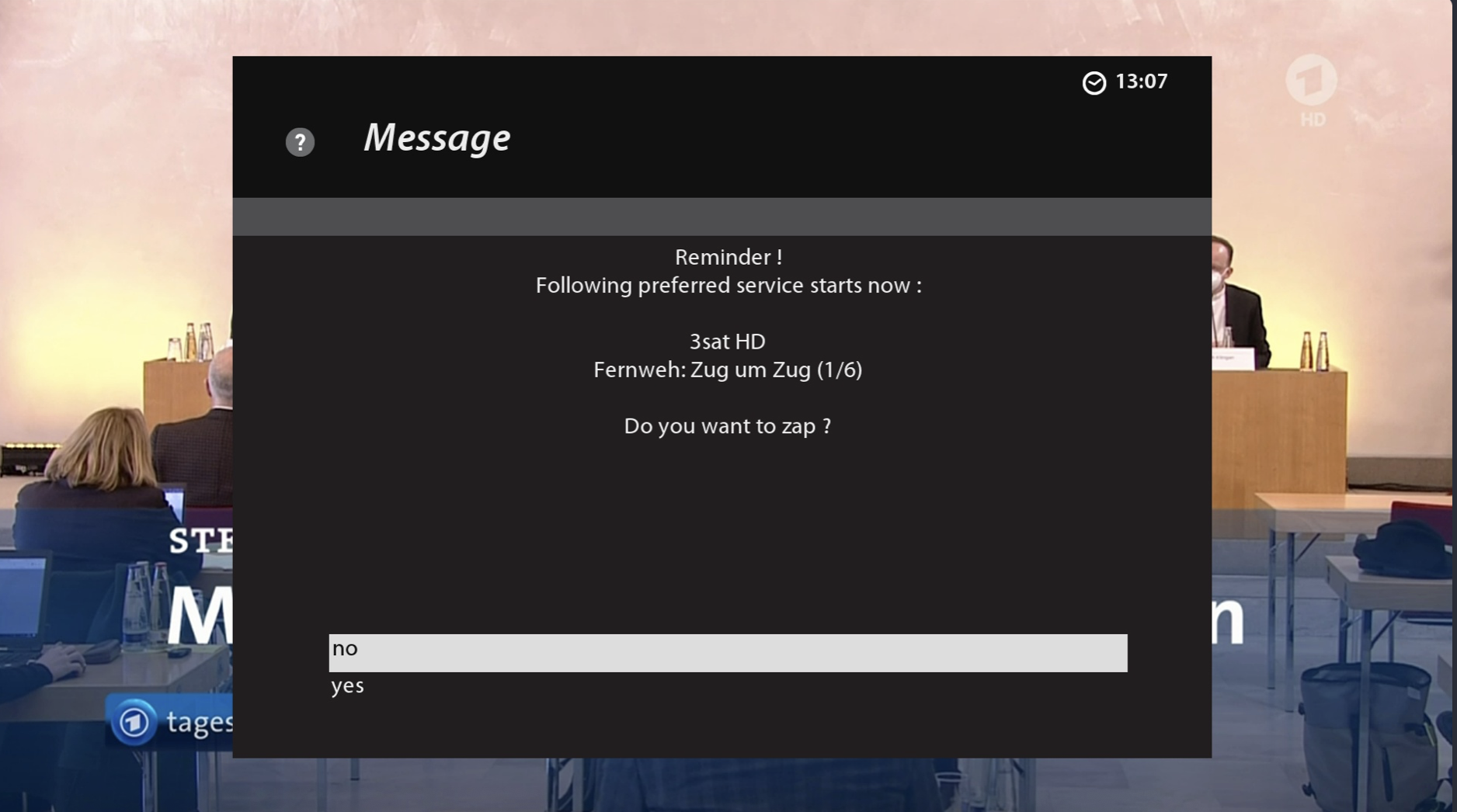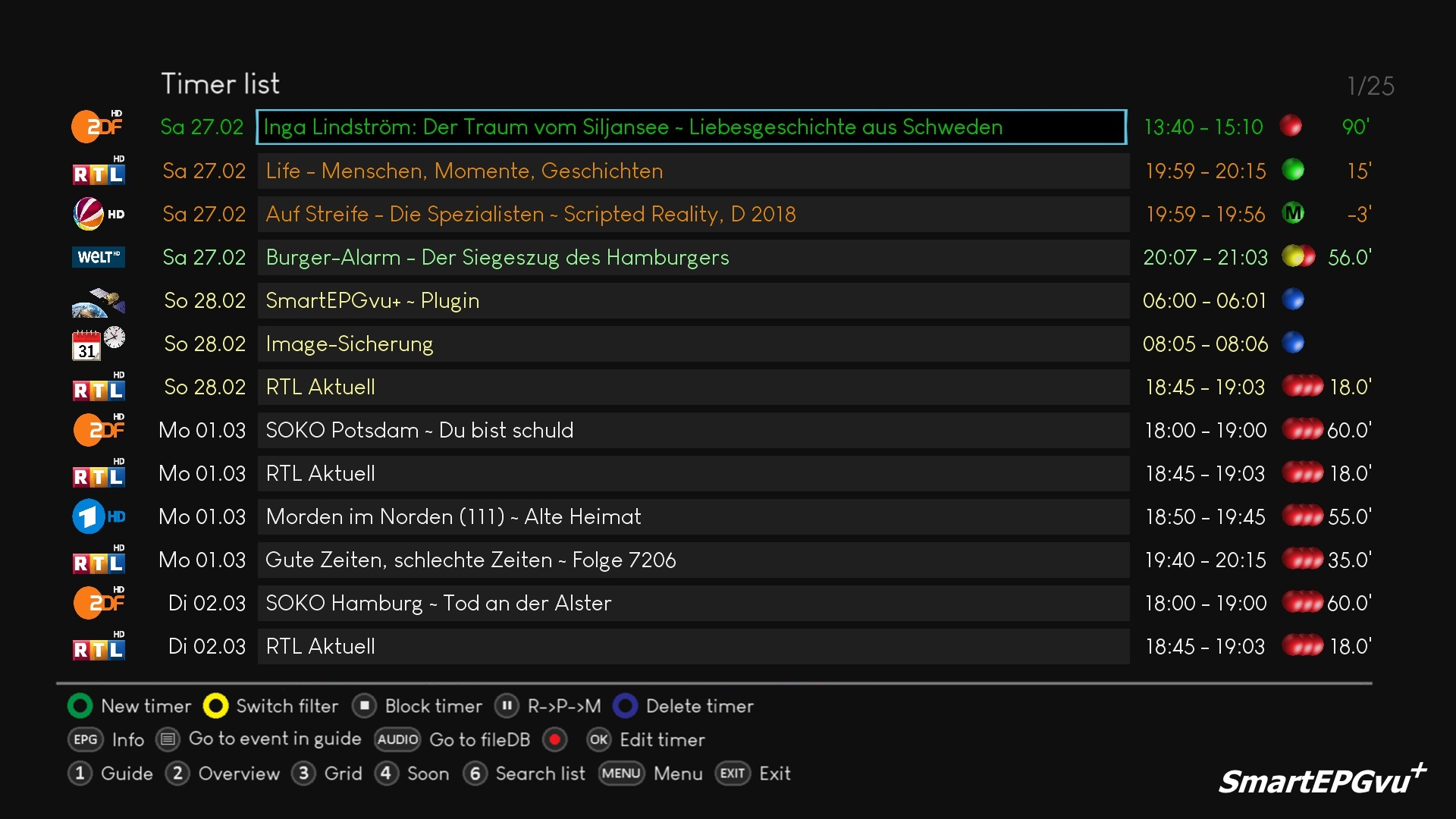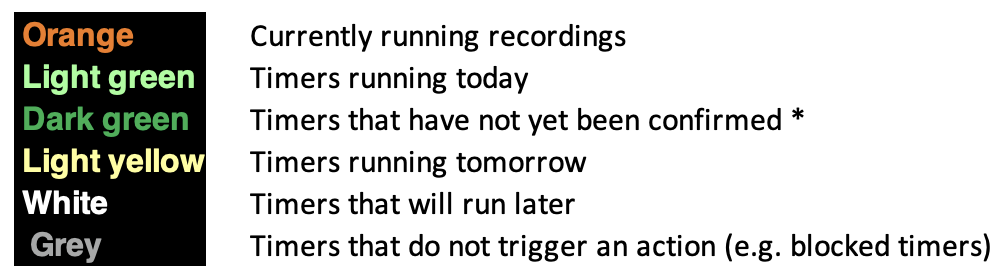Inhaltsverzeichnis
Timer Icons, Types & Colours
Timer Icons
Depending on the view (Guide - Overview - Timer - Search) different symbols are displayed.
For example, the following image shows the timer icons of the Guide view.
This is an overview of the available symbols, which can vary depending on the view.
Timer Types
Below is an explanation of the various timer types 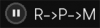 that appear in the views. They are selected by pressing the Pause key several times.
that appear in the views. They are selected by pressing the Pause key several times.
R: These timers record the programmed program.
P: These timers do not record the programmed program, but switch to the relevant channel at the start time.
Timer Colours
This view shows the different picons and the different timer symbols, also for the SmartEPGvu+ scan timer and for the image backup task.
* If the timer is not confirmed, the program will still be recorded. The timer colour then remains dark green.
If the timer is confirmed with ![]() , the colour adopts to the time of the planned recording.
, the colour adopts to the time of the planned recording.
Timer additional information
Timers have the repeat icon if:
(i) a previous timer points to the same program, or
(ii) the FileDB lists the same program as having been previously successfully recorded.
The search blocks timers, if the associated show has an entry in the FileDB as already recorded.
If a series timer results in a successful recording, all future timers will be blocked.