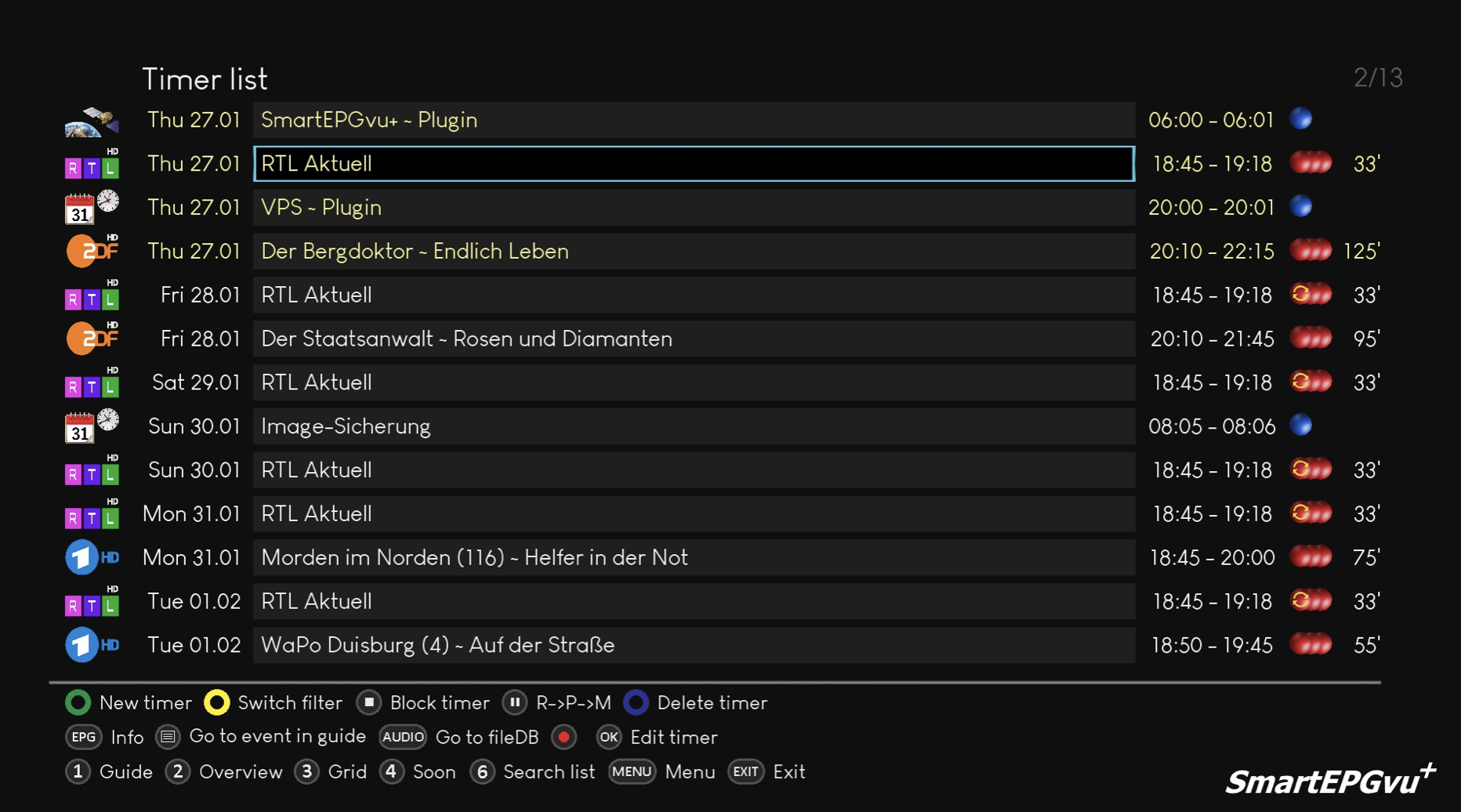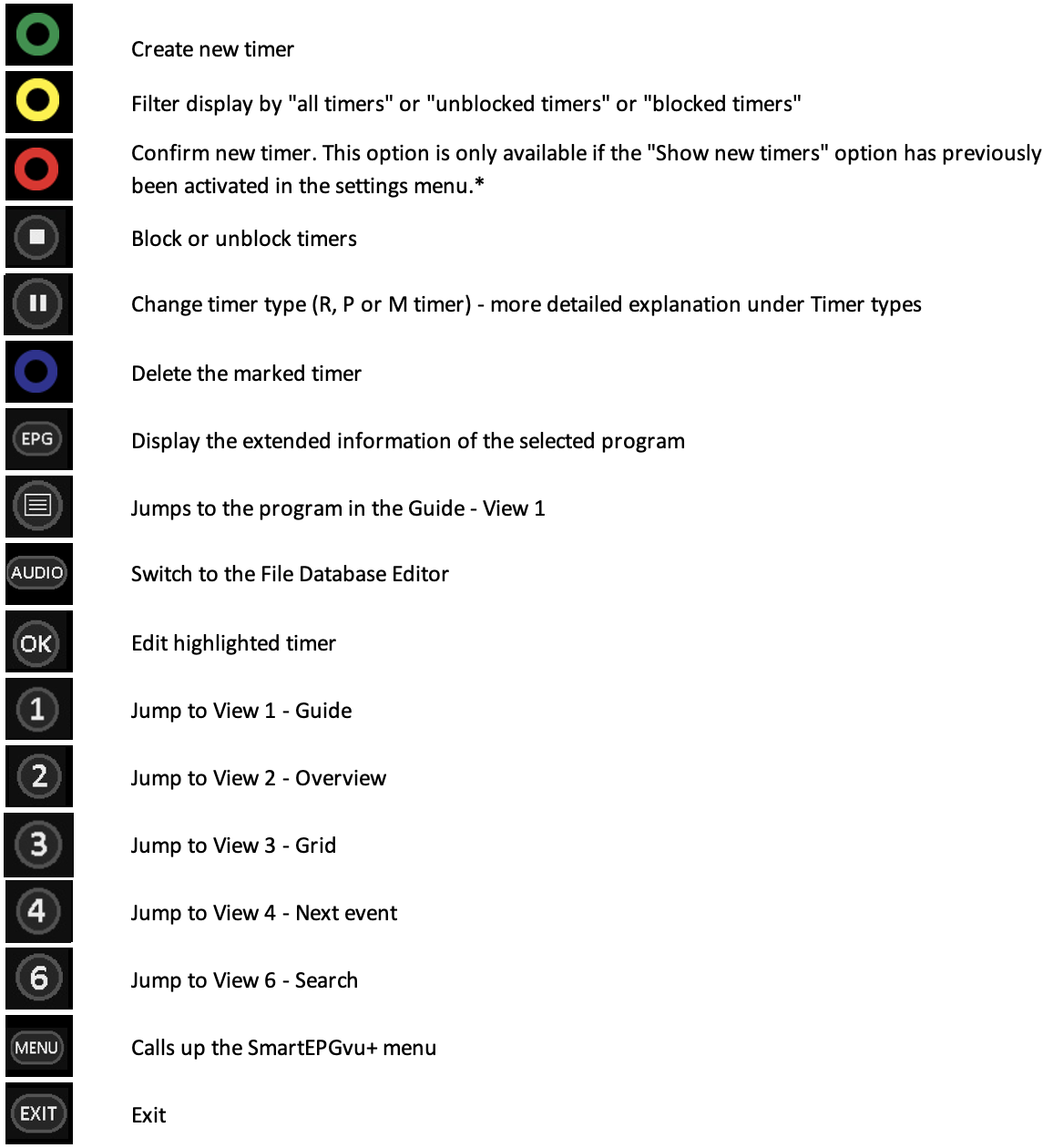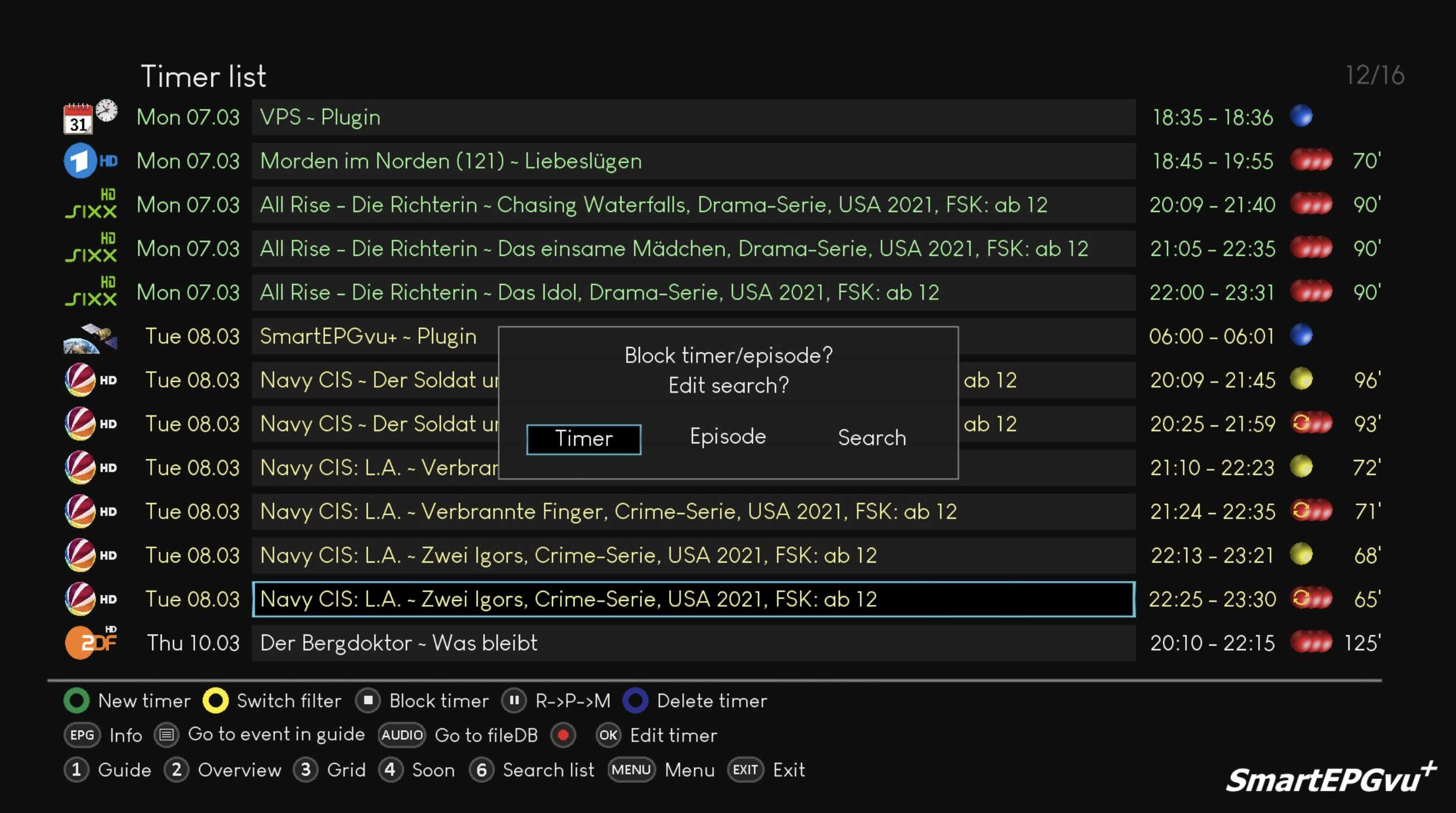Inhaltsverzeichnis
Timer - View 5
This view can be assigned to any key or called from another view with the ![]() key.
key.
A key can be set in the setup menu item „ Key for the Timer list“. All existing timers are displayed.
Timer entries are displayed with text colours. The meaning of the colours is explained HERE. In addition, a corresponding icon is displayed on the right side of the line for each timer type. The meaning of the timer types is explained HERE.
SmartEPGvu+ uses a data base called FileDB, to accumulate shows that have already been recorded. Previously recorded shows are indicated with a ![]() , and repeated recordings for series is prevented (blocking of timers). Timers with circular arrows indicate that the show to be recorded is a repeat.
, and repeated recordings for series is prevented (blocking of timers). Timers with circular arrows indicate that the show to be recorded is a repeat.
Explanation of the keys
* If the timer is not confirmed, the show will still be recorded. The timer colour then remains dark green.
If the timer is confirmed with ![]() , the colour adapts to the time of the planned recording.
, the colour adapts to the time of the planned recording.
Edit timer with editor
If you press ![]() or
or ![]() , the editor appears to edit the timer.
, the editor appears to edit the timer.
The timer editor is explained in more detail HERE.
Block timer
If you press the ![]() key, a pop-up appears with a selection of block options.
key, a pop-up appears with a selection of block options.
- If you select the „Timer“ option, only this timer is blocked, a new recording is possible if the program is repeated.
- If you select the „Episode“ option, this and all future replays of this episode will be blocked and not recorded.
- If you select „Search“, the search timer can be edited. The „Search“ is explained in more detail HERE.
If an Episode is to be blocked automatically, then the Record Mode for this program must be set to „Series“ and not to „All“.